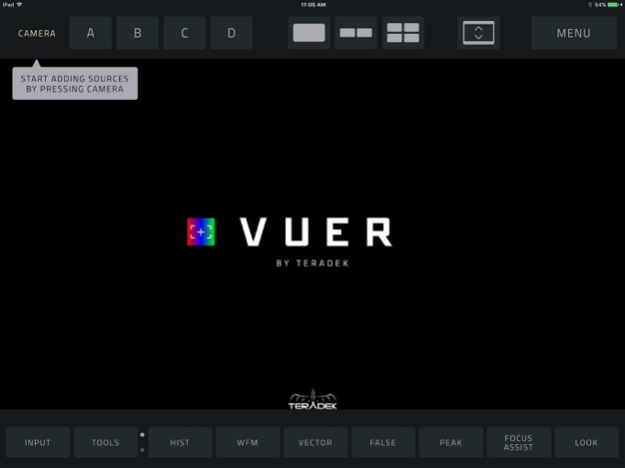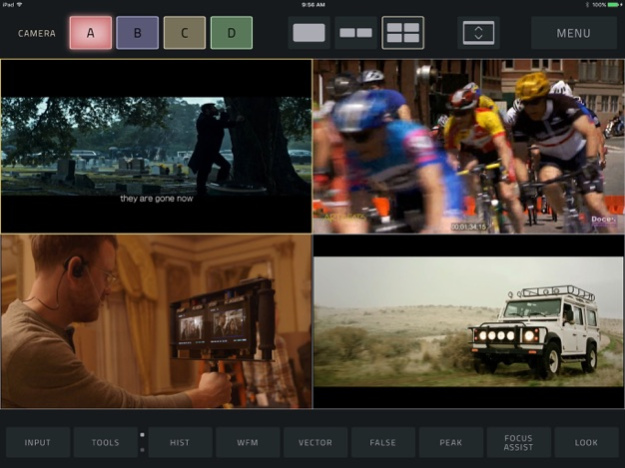VUER - Live Video Monitor 2.0.14
Free Version
Publisher Description
VUER is an iOS application that allows you to monitor and analyze up to 4 Teradek encoder video feeds in real-time, all in 1080p HD. With a built-in histogram, false color, focus peaking, waveform monitor and vectorscope, digging into the details of your video streams has never been easier.
TOOL BUTTONS PAGE 1:
HISTOGRAM -Adjust display mode (fullscreen, overlay, top and bottom), type of chart (luminance, RGB Parade, RGB Overlay), Opacity, Position and Size
WAVEFORM–Adjust display mode (fullscreen, overlay, top and bottom), type of chart (luminance, RGB Parade, RGB Overlay), Intensity, Opacity, Position and Size
VECTORSCOPE–Adjust display mode (fullscreen, overlay, top and bottom), type of chart (Cr/Cb or H/S), Intensity, Opacity, Overlay Position, and Overlay Size
FALSE COLOR– Select a Full-range IRE Guide or a Discrete guide (similar to ARRI or RED camera false color guides), enable IRE Guide overlay for reference on-screen
PEAKING–adjust peaking threshold
FOCUS ASSIST–focus assist color and intensity
TOOLS BUTTONS PAGE 2:
FRAMELINES–Adjust 2 sets of preset or custom aspect ratio created with a simple function (x:x), Frameline Color, Center mark, Surround Mask opacity, and Safe Zone %
FRAME GRAB–Naming Prefix, File naming (name each grab manually or use prefix setting, Manage grabs (Shortcut to framegrab manager thumbnail library)
FRAME COMPARE–Overlay Image selection, Blend Mode selection ( interpolate, difference, screen, exclusion and geometric), Alpha % blend slider
DISTORT–select Anamorphic Desqueeze aspect ratio (1:1, 1.33:1, 1.5:1, 1.78:1, 2:1 or Custom), Flip and / or Mirror function
MAGNIFY–Magnifier Size (Small, Medium or Large), Magnifier Outline Color ( white, red, blue, yellow, green or no outline)
Sep 6, 2023
Version 2.0.14
Changes/Improvements:
- Prompt to download Vuer HDR
- Add warning in case notification server isn't working correctly
About VUER - Live Video Monitor
VUER - Live Video Monitor is a free app for iOS published in the Screen Capture list of apps, part of Graphic Apps.
The company that develops VUER - Live Video Monitor is Teradek. The latest version released by its developer is 2.0.14.
To install VUER - Live Video Monitor on your iOS device, just click the green Continue To App button above to start the installation process. The app is listed on our website since 2023-09-06 and was downloaded 4 times. We have already checked if the download link is safe, however for your own protection we recommend that you scan the downloaded app with your antivirus. Your antivirus may detect the VUER - Live Video Monitor as malware if the download link is broken.
How to install VUER - Live Video Monitor on your iOS device:
- Click on the Continue To App button on our website. This will redirect you to the App Store.
- Once the VUER - Live Video Monitor is shown in the iTunes listing of your iOS device, you can start its download and installation. Tap on the GET button to the right of the app to start downloading it.
- If you are not logged-in the iOS appstore app, you'll be prompted for your your Apple ID and/or password.
- After VUER - Live Video Monitor is downloaded, you'll see an INSTALL button to the right. Tap on it to start the actual installation of the iOS app.
- Once installation is finished you can tap on the OPEN button to start it. Its icon will also be added to your device home screen.